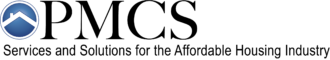Q and A – Resident Won’t Fall Off Deceased Tenant Report
Q and A – Resident Won’t Fall Off Deceased Tenant Report
Question: I have a resident that passed away in January 2015. However, she is still showing up on my EIV Deceased Tenant Report that I printed in December 2015. I have confirmed that her move-out adjustment appeared on my voucher the month after her death. How do I get her name removed from this report?
~ Judy, Minnesota
Answer: The Deceased Tenant Report, which is refreshed each weekend, identifies tenants that SSA shows as deceased, but who appear in TRACS on a current 50059. This situation is an indicator that the move-out certification you created may not have been processed by TRACS.
The first thing you must do is check TRACS to see if the move-out certification is listed on the Certification Query. To do this, log into TRACS via HUD’s Secure System, select “Voucher/Tenant Queries”, “Certification Query” (Under the Tenant tab), and enter your Contract Number and the Tenant’s SSN.
If the move-out record appears in TRACS, this is a system anomaly that you should forward to the EIV Help Desk for further research. If the move-out record does not appear in TRACS, follow these steps:
- a) If your property is administered by a Contract Administrator (CA), contact them to confirm their receipt of the original move-out transmission. If they received the file, and it contained no errors, ask the CA to retransmit the file to TRACS on your behalf. b) If your property is not administered by a Contract Administrator, retransmit the move-out file directly to TRACS.
- Wait 24-48 hours for the file to be processed by TRACS.
- If you see the move-out certification in TRACS, document your resolution steps taken on the December 2015 printout of the EIV Deceased Tenant Report. This individual should not appear on the report the next time it is printed (remember to only print the report at frequencies described in your written EIV Policies and Procedures).
- If you do not see the move-out certification in TRACS, you likely have a MAT or Tenant Error on the file. In this case, download and review your TRACS error messages to pinpoint and resolve the error. Once the error is corrected, you will need to repeat the steps above to get the file into TRACS.
This example illustrates how important it is for managers to continuously reconcile their tenant file information with their TRACS certification records, as notcompleting this task negatively impacts the integrity of your EIV data and related reports. It is also important to note that, given that this individual passed away in January 2015, her name likely appeared on prior EIV Deceased Tenant Reports printed in 2015 (these reports must be printed at least quarterly and in accordance with your written policies and procedures). Remember that per Change 4, 9-12 D. 1 d, discrepancies identified on these reports must be corrected in the TRACS system within 30 days from the date of the report.