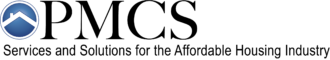Q&A: Can’t Print Cyber-Awareness Certificate?
Q&A: Can’t Print Cyber-Awareness Certificate?
Question: I took the CyberAwareness course twice, and I couldn’t print out my certificate either time! All I got was a black screen. What can I do? ~ Amy in New York
Answer: We are hearing this from people who use Google Chrome as their browser; it is just not compatible with HUD systems. HUD supports Internet Explorer (IE) and Firefox, but not Chrome. You will have to take it again using either IE or Firefox as your browser, and then you should be able to print your certificate.
The IASE Web Team provides a Troubleshooting Guide, which has several tips for dealing with black screens. You may also contact the Oklahoma City Help Desk for IASE Help Desk questions: at
Phone: DSN 339-5600, (405) 739-5600, Toll Free: 1-800-490-1643
Email: disa.tinker.esd.mbx.okc-service-desk@mail.mil