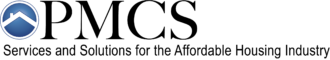RHIIP Listserv Posting #380 June 5, 2017 re: HUD Memo dated June 2, 2017: DUNS Number is required on ALL voucher submissions effective December 1, 2017
RHIIP Listserv Posting #380 June 5, 2017 re: HUD Memo dated June 2, 2017: DUNS Number is required on ALL voucher submissions effective December 1, 2017
Many of you are already compliant with loading DUNS and TIN data in your TRACS 202D compliance software. This is not a new requirement; your current compliance software is already creating the MAT files correctly. The Owner DUNS number and Taxpayer Identification Number (TIN) for your property (along with Parent Company DUNS # and TIN#, if applicable) are included in the MAT30 voucher header record submitted to TRACS (Voucher MAT Fields 33 and 35), if you have properly loaded this information into your software. Note: If you are a PMCS Service Bureau client, we are handling all of this for you!
If you have not loaded the DUNS & TIN information or do not know where to look to verify your information in your compliance software, check with your software vendor. TRACS requires both fields to be filled in with correct information and both numbers must match the information in the SAM system.
Once you load and/or verify your DUNS/TIN in your software, you are not done yet. The big question is: Have you renewed/updated your SAM registration so that your DUNS number is active in SAM?
Beginning December 1, 2017, failure to include an active DUNS number in any/all voucher MAT30 file(s) transmitted to TRACS, will result in a fatal voucher error and site will not be paid! A DUNS number is the Dun & Bradstreet’s Data Numbering System which, once obtained, must be registered every year in the SAM system (System for Award Management) in order to remain ‘Active’. This unique 9-digit number is maintained to identify entities (includes affordable housing properties) that have been approved to conduct business with the government.
How do I know if I have a DUNS number?
- You can do a search at www.dnb.com. This is also where you would register for a DUNS number if you do not have one. How do you renew, re-activate an inactive or expired DUNS Number?
- Log into www.SAM.gov and choose the prompts for
- Entity Registration, Existing Entity Registration, Update Entity, Purpose of Registration… (HUD’s June 2, 2017 Memo contains step by step procedures – click here for the memo)
- NOTE: If your DUNS number has been inactive or expired since 2012, you must submit a request for the Role of SAM. Detailed instructions can be found in the SAM User Guide, Section 2.7.2. (HUD’s June 2, 2017 Memo also contains step by step procedures – click here for the Memo)
There is NO charge to register and maintain your DUNS number in SAM.
- BEWARE of websites that look “official”…..if there is a fee/charge you are not at the official SAM website!
Reminders:
- Be sure the DUNS and TIN for the property are typed in your compliance software correctly.
- Both fields are required for TRACS transmission; cannot have only one field filled in, or MAT30 voucher record will fatal when transmitted.
- Parent company DUNS and TIN fields are left blank, unless applicable.
- Log into SAM (System for Award Management), www.SAM.gov and be sure the property’s SAM renewal is current. Be sure both numbers in compliance software match the DUNS & TIN in SAM.
- Note SAM expiration date and create a system internally to process SAM renewal annually in a timely manner.
We strongly urge you to renew/verify your DUNS number is active in SAM now and set up procedures to renew annually! HUD is already verifying that DUNS numbers are active in SAM when processing a contract renewal. Do not wait and have to deal with voucher payment delays because your property’s DUNS number is not active in SAM, when HUD implements this new procedure in approximately six (6) months. Be proactive now!
If you have any questions or need assistance, please email solutions@pmcsinc.com.