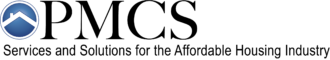RHIIP Listserv Posting #399: Register Today: 2017 HUD Preservation Workbook and Recapitalization Excel Tool Webinar – December 7, 2017 – 3:00 PM EST
RHIIP Listserv Posting #399: Register Today: 2017 HUD Preservation Workbook and Recapitalization Excel Tool Webinar – December 7, 2017 – 3:00 PM EST
This webinar will introduce participants to the recently published companion products – the HUD Preservation Workbook: Successful Stewardship of Multifamily Housing Recapitalization and the Recapitalization Excel Tool – which were designed to assist owners in becoming familiar with the steps involved in developing a strategy for preserving their HUD-insured and/or assisted affordable multifamily rental properties. The workbook is designed to help owners explore and make decisions about whether and how to preserve their property and develop a preservation plan. The Recapitalization Excel Tool helps owners capture the current financial structure of their property, incorporate the cost of capital improvements, and determine alternatives for financial restructuring.
Participants will learn:
- How to use the HUD Preservation Workbook and Recapitalization Excel Tool to help them develop a strategy to preserve their affordable multifamily rental housing
- How to take initial steps to determine the physical and financial ramifications of a recapitalization
- Potential sources and uses of funds required to preserve the property
Who Should Attend?
The 2017 Multifamily Housing Preservation Workbook and Recapitalization Excel Tool Webinar is relevant to owners of HUD-insured or assisted multifamily rental housing, including those who are interested in developing strategies to preserve their affordable housing properties through the Rental Assistance Demonstration (RAD) or other means.
Webinar Schedule
| Webinar Title | Date and Time |
| 2017 HUD Preservation Workbook and Recapitalization Excel Tool Webinar | December 7, 2017 3:00 – 4:30 PM EST |
Training Point of Contact
Preservation Workbook and Recapitalization Registrar | trainings@hudexchange.info
Registering for the 2017 HUD Preservation Workbook and Recapitalization Excel Tool Webinar
Access the registration page below and then select Register Now on the right side of the page.
If you have not yet registered for an HUD Exchange account:
Create an Account on the HUD Exchange
- Go to the HUD Exchange (www.hudexchange.info).
- Click Login (at the upper right).
- Click Create an Account.
- Fill out the form, and click the Create Account button.
Your account has been created. You will receive a confirmation email.
If you have already registered for an HUD Exchange account:
- Enter your Username and Password; select Log in.
- If prompted to fill out additional information, please do so, and select Update.
- You will be brought directly to the course detail page in HUD Exchange.
- Select the checkbox next to the class name and location and then select Enroll in this Class.
If you are unsure if you have an HUD Exchange account:
- Go to the HUD Exchange Login page, and enter your email address into the field: Forget Username or Password?
- If a username for that email address already exists, you will receive an email with a temporary password that you can use to follow the steps above. If not, you’ll receive an error message.
Additional Instructions
To find out more information about upcoming trainings and access materials from previously held trainings, go to HUD Exchange Trainings.